Output forms as Word files
You can output a form as a Word file.
This section explains the settings required to output a form as a Word file.
Common to all products
This is a required procedure for all products.
Create a form layout
In Microsoft Word, create a form layout of the Word file. For details, see "Create a form layout in Microsoft Word".
Reference
When outputting forms in Universal Connect/X, form files on the Universal Connect/X server can also be used as form output.
SVF Cloud for Salesforce
Set SVF buttons
On the  SVF Button Settings screen of the SVF Cloud Manager, set the following.
SVF Button Settings screen of the SVF Cloud Manager, set the following.
Setting item | Setting |
|---|---|
Form Layout | Select the form layout of the Word file |
SVF Button Information - | In the list of actions, select |
Caution
When you have changed the existing SVF button settings, you need to create the print button again.
Reference
The above are the minimum settings required to output a form as a Word file. See "2. Set SVF button in Sandbox environment" for common settings regardless of output method.
Optional settings
Configure the settings on SVF Cloud Manager. Go to the  SVF Button Settings screen - SVF Button Information -
SVF Button Settings screen - SVF Button Information -  - Settings screen.
- Settings screen.
Output multiple records with separating files by record
When outputting multiple records, separate Word files by record, and compress them into one Zip file.
On the preview screen, click  to output forms.
to output forms.
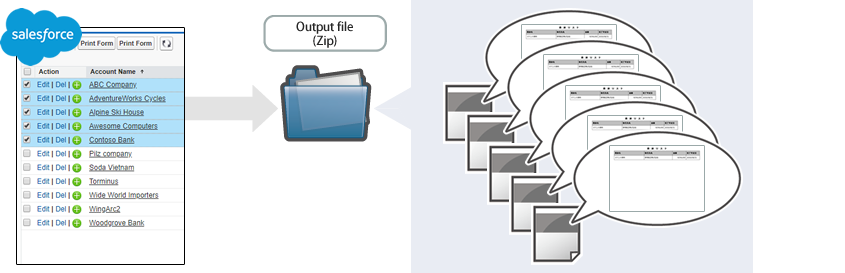 |
Setting item | Setting |
|---|---|
Action tab | Select |
File tab - Switch Form Layout | On |
Output multiple records without separating
Output multiple records into one Word file without separating by record.
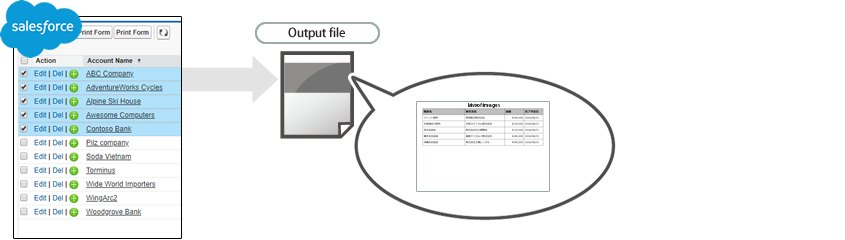 |
Setting item | Setting |
|---|---|
File tab - Switch Form Layout | Off |
SVF Cloud for ServiceNow
Configure the settings in ServiceNow to output Word files. For details on the settings, see "Output a form by UI action" or "Output a form in the service portal" in "SVF Cloud for ServiceNow Administration Guide".
SVF Cloud WebAPI
Configure the settings in the user program to output Word files. For details on the WebAPI, see "2-2 Print" in "SVF Cloud WebAPI Reference".
Universal Connect/X
Configure the settings in the Universal Connect/X to output Word files. For details on the settings, see "4.3.1. Operations and settings in Job" in "Universal Connect/X Administrator Guide".
