Output images inserted in a rich text area
Insert the image into the rich text area of the record.
Up to ten images can be output per rich text area.
This feature is helpful for setting output preference when images to output are different for each record and the images should be updated frequently, because output setting is easy.
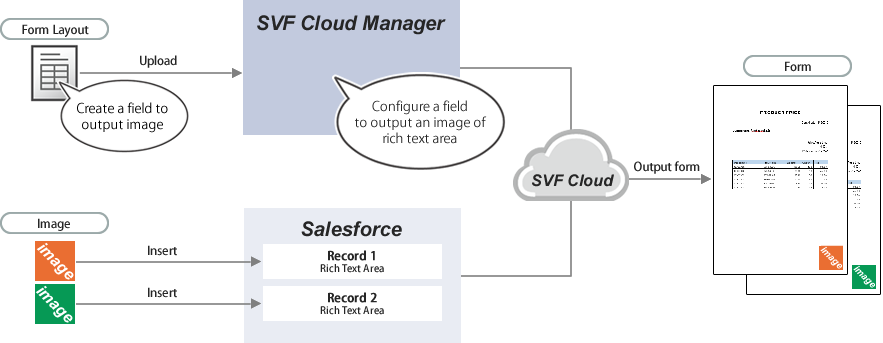 |
Preparation
Notes
This feature is only available in SVF Cloud for Salesforce.
Restrictions
The image format and file size must meet the restrictions of both SVF Cloud and Salesforce. For restrictions on rich text areas in Salesforce, see the Salesforce documentation.
SVF Cloud has the following restrictions:
Format
BMP
JPEG
PNG
GIF
TIFF (PDF file only)
File size
Access the following page and see "Notes and Restrictions" - "SVF Cloud for Salesforce".
https://repo.svfcloud.com/manual/release/en/manager/index.html
Insert an image with the editor in the rich text area.
The inserted images are numbered from "01" to "10" in the order as shown in the figure, and one image is treated as one Salesforce field. When selecting Salesforce fields to be output to the form, select the Salesforce field corresponding to the image.
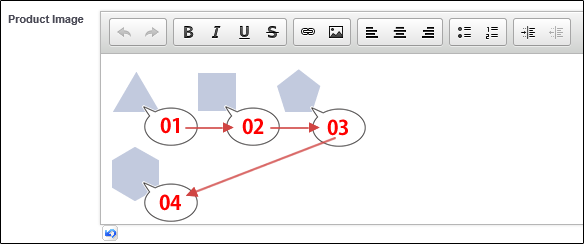
With the form layout creation tool, create a field in the form layout, to which the image is output.
For SVF Cloud Designer
Create a field to output the image, and set its properties. For details, see "Create an image output field in SVF Cloud Designer".
For Microsoft Excel or Microsoft Word
Create an image field to output a custom field.
Upload the form layout, and set the SVF button to create a print button. For details, see "Output forms".