Create a custom field in Salesforce
Log in to Salesforce.
From Setup in Salesforce, open the Fields page of the object on which you want to create a custom field.
Click the New button in Custom Fields & Relationships.
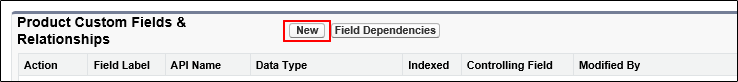
Select a data type, and click the Next button.
Set any value for each field, and click the Next button.
Set security according to the operation, and click the Next button.
Click the Save button to save the settings.
When the custom field appears in the list of Custom Fields & Relationships, the creation of the custom field is complete.