4-5 Basic operations of items
Although the procedure for creating items varies for each item type, operations such as selecting, copying and pasting, placing, adjusting and aligning are common to all items.
This section describes these operations common to all items.
Item operations are performed from the toolbar, toolbox, and Items window.
For details on the toolbars and toolboxes, see "4-1 Screen layout and operations of Form Designer".
Click the  Items button on the left toolbar to open the Items window.
Items button on the left toolbar to open the Items window.
"Items" window
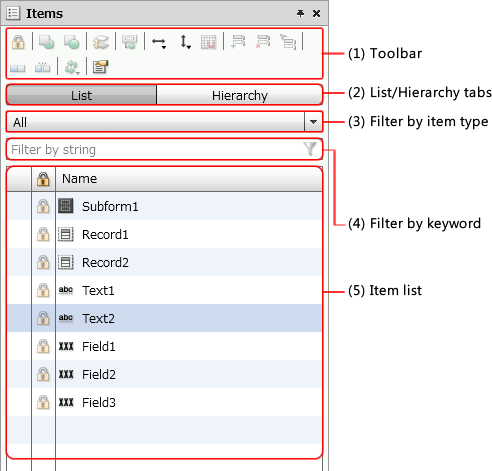
"Items" window
Item | Description | ||||||||||||||||||||||||||||||
|---|---|---|---|---|---|---|---|---|---|---|---|---|---|---|---|---|---|---|---|---|---|---|---|---|---|---|---|---|---|---|---|
(1) Toolbar  |
| ||||||||||||||||||||||||||||||
(2) List / Hierarchy tab |
| ||||||||||||||||||||||||||||||
(3) Filter by item type | Filters items by selecting a type. The default value is All. | ||||||||||||||||||||||||||||||
(4) Filter features by keyword | Filters items shown in the item list by a keyword (item name). The keyword to filter is part or all of the item name and is not case sensitive. | ||||||||||||||||||||||||||||||
(5) Item list | Displays a list of items placed on the Form Editor. |
Reference
When you select an item and click it, a mini toolbar (a group of buttons) appears.
In the mini toolbar, the button in the Item window is registered.

Mini toolbar














