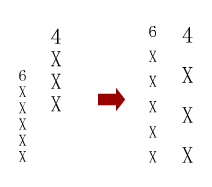4-5-4 Align items
Arrange item positions as follows:
Use the
 Move to grid coordinates button
Move to grid coordinates buttonThe selected items are arranged according to grid coordinates.
Use the
 Align-horizontal button and the
Align-horizontal button and the  Align-vertical button
Align-vertical buttonThe selected items are aligned and arranged relative to the edges of the paper.
Use the  "Move to grid coordinates" button
"Move to grid coordinates" button
Click the
 Grid settings button on the right toolbar.
Grid settings button on the right toolbar.Select something other than "Off" in Item position in the Grid settings window.
Reference
You can also change the arrangement position of items by using the
 Item position button on the status bar.
Item position button on the status bar.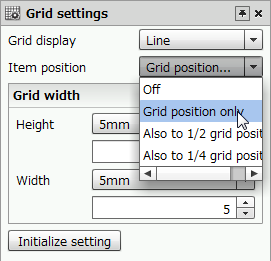
Select an option other than "Off" in "Item position"
Select the items you want to arrange according to grid coordinates, and click the
 Items button, and then click the
Items button, and then click the  Move to grid coordinates button in the Items window.
Move to grid coordinates button in the Items window.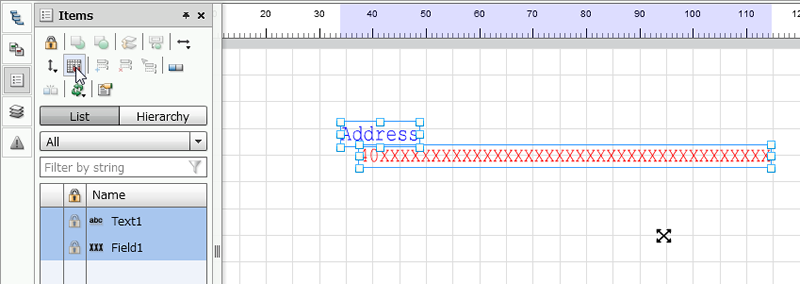
Select items you want to arrange according to grid coordinates and clicking the
 "Move to grid coordinates" button
"Move to grid coordinates" buttonThe selected items move to the specified grid coordinates.
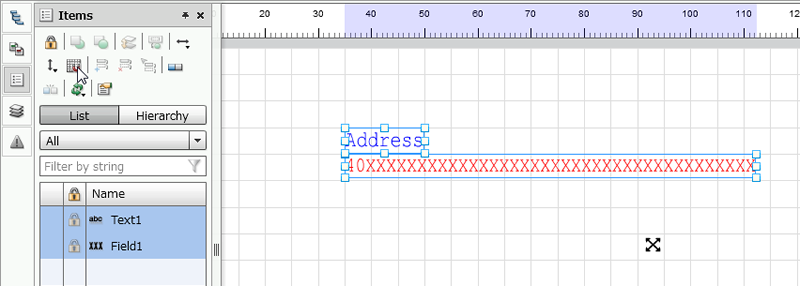
The selected items move to the specified grid coordinates
Use the "Align-horizontal" button and the "Align-vertical" button
Select items you want to align.
To align items horizontally, click the
 Items button to display the Items window, and then click the
Items button to display the Items window, and then click the  Align-horizontal button to select the type of alignment.
Align-horizontal button to select the type of alignment.To align items vertically, click the
 Items button to display the Items window, and then click the
Items button to display the Items window, and then click the  Align-vertical button to select the type of alignment.
Align-vertical button to select the type of alignment.The items are aligned according to the type of alignment selected.
Table 1. Align-horizontalItem
Description
 Left align
Left alignAligns items with the left edge of the paper or of the outer frame.
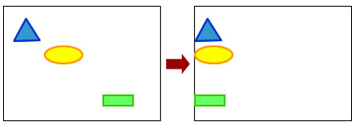
 Right align
Right alignAligns items with the right edge of the paper or of the outer frame.
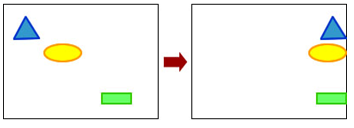
 Center
CenterAligns items at the center in the horizontal direction relative to the paper edge or outer frame.
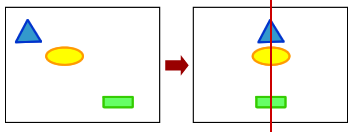
 Justify
JustifyJustifies items in the horizontal direction relative to the paper edge or outer frame.
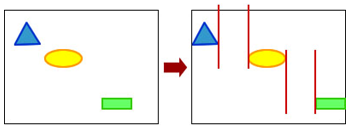
 Left align (Area of selected items)
Left align (Area of selected items)(supported from Service Pack 3)
Aligns items with the left edge of the leftmost item among the selected items.
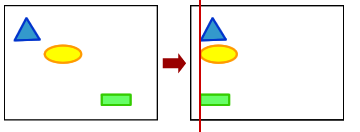
 Right align (Area of selected items)
Right align (Area of selected items)(supported from Service Pack 3)
Aligns items with the right edge of the rightmost item among the selected items.
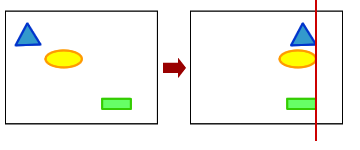
 Center (Area of selected items)
Center (Area of selected items)(supported from Service Pack 3)
Aligns items with the horizontal middle level between the left edge of the leftmost item and the right edge of the rightmost item among the selected items.
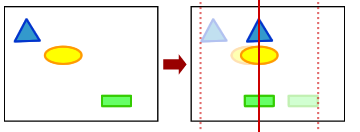
 Justification (Area of selected items)
Justification (Area of selected items)(supported from Service Pack 3)
Justifies items in the vertical direction based on the centers of the rightmost and leftmost items among the selected items.
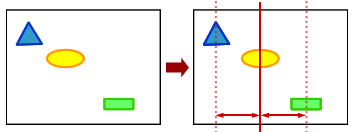
 Adjust pitch (Left align)
Adjust pitch (Left align)(supported from Service Pack 3)
Adjusts the pitch to align the starting position of the other fields/static texts with that of the leftmost field/static text. The ending position of the selected item does not change.

 Adjust pitch (Right align)
Adjust pitch (Right align)(supported from Service Pack 3)
Adjusts the pitch to align the ending position of the other fields/static texts with the starting position of the rightmost field/static text. The starting position of the selected item does not change.
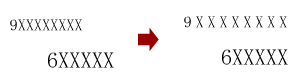
 Adjust pitch (Justification)
Adjust pitch (Justification)(supported from Service Pack 3)
Adjusts the pitch to align the starting position of the other fields/static texts with that of the leftmost field/static text. At the same time, align the ending position of the other fields/static texts with that of the rightmost field/static text.
 Table 2. Align-vertical
Table 2. Align-verticalItem
Description
 Top align
Top alignAligns items with the upper edge of the paper or of the outer frame.
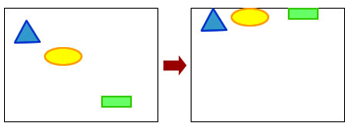
 Bottom align
Bottom alignAligns items with the lower edge of the paper or of the outer frame.
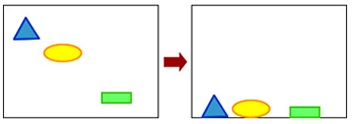
 Center
CenterAligns items at the center in the vertical direction relative to the paper edge or outer frame.
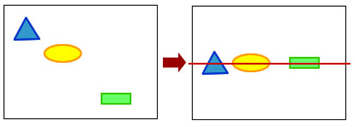
 Justify
JustifyJustifies items in the vertical direction relative to the paper edge or outer frame.
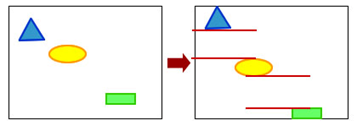
 Top align (Area of selected items)
Top align (Area of selected items)(supported from Service Pack 3)
Aligns items with the upper edge of the uppermost item among the selected items.
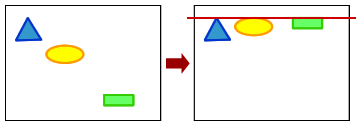
 Bottom align (Area of selected items)
Bottom align (Area of selected items)(supported from Service Pack 3)
Aligns items with the lower edge of the lowermost item among the selected items.
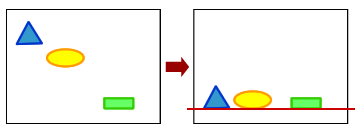
 Center (Area of selected items)
Center (Area of selected items)(supported from Service Pack 3)
Aligns items with the vertical middle level between the upper edge of the uppermost item and the lower edge of the lowermost item among the selected items.
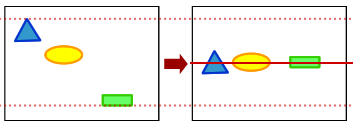
 Justification (Area of selected items)
Justification (Area of selected items)(supported from Service Pack 3)
Justifies items in the horizontal direction based on the centers of the uppermost and lowermost items among the selected items.
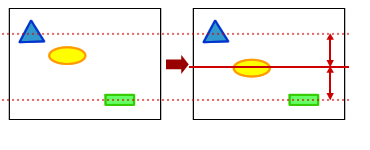
 Adjust pitch (Top align)
Adjust pitch (Top align)(supported from Service Pack 3)
Adjusts the pitch to align the starting position of the other fields/static texts with that of the uppermost field/static text. The ending position of the selected item does not change.
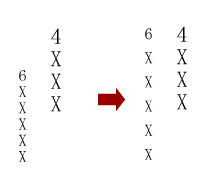
 Adjust pitch (Bottom align)
Adjust pitch (Bottom align)(supported from Service Pack 3)
Adjusts the pitch to align the starting position of the other fields/static texts with that of the lowermost field/static text. The starting position of the selected item does not change.
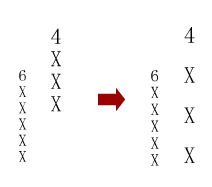
 Adjust pitch (Justification)
Adjust pitch (Justification)(supported from Service Pack 3)
Adjusts the pitch to align the starting position of the other fields/static texts with that of the uppermost field/static text. At the same time, align the ending position of the other fields/static texts with that of the lowermost field/static text.