Manage general administrator permissions
Restriction
This feature is available only when you use SVF Cloud X-Designer. For details on how to switch to SVF Cloud X-Designer, see "Change SVF Cloud Designer from AIR version to SVF Cloud X-Designer".
All general administrators belong to the "everyone" group. Apart from this "everyone" group, you can manage the permissions of general administrators by assigning them to any group and editing the permissions of the group.
For general administrators who belong to any group, the permissions of any group take precedence over the permissions of the "everyone" group.
The following types of permissions can be managed by groups.
Reference
You cannot remove general administrators from the "everyone" group.
The system administrator cannot belong to any group.
Operation permissions for SVF Cloud Manager
Operation permissions for the screens of SVF Cloud Manager. Configure the settings in Environment Settings - Group tab. For details on how to set up, see "Edit the group information of general administrators".
By default, the general administrators are granted all operation permissions as the "everyone" group is granted all operation permissions by default.
The required permissions for each screen are as follows.
Screens | Required permissions |
|---|---|
| Printer Management |
| |
| |
| Resource Management |
| Resource Management and SVF Button Management |
|
Access permissions to resources on SVF Cloud
Access permissions to resources, such as form layouts, images, managed in the Resource screen in SVF Cloud. Set permissions for each folder on the Resource screen. For details on how to set up, see "Control access to resources from general administrators".
By default, the general administrators are granted access permissions to all resources as the "everyone" group is granted access permissions to all folders by default.
For resources for which access permissions have not been set for the group, the access permissions of the "everyone" group are applied.
Types of access permissions and possible operations when permissions are granted
The types of access permissions and the possible operations when permissions are granted are as follows.
Depending on the feature, there may be conditions for use other than granting access permissions. For details, refer to the linked page for each feature.
Types of permissions | Relevant screens | Possible operations when permissions are granted |
|---|---|---|
Editable |
| All operations are possible. Note that the operation of releasing to another tenant depends on the settings of "Permissions to release to another tenant". |
| ||
| ||
View Only |
| The following operations can be performed on the folder itself and the files within the folder
|
| For SVF buttons that use a form layout in a folder, the form layout creation tool cannot be started. Note that the operation of releasing to another tenant depends on the settings of "Permissions to release to another tenant". | |
| All operations are possible. | |
Hidden |
| Folders are hidden. |
| SVF buttons that use the form layout in the folder will be hidden. ReferenceThe number displayed in parentheses next to the object name in the SVF Button Settings screen - "Salesforce Object" indicates the number of SVF buttons. Hidden SVF buttons are not included. 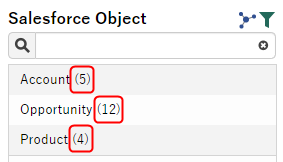 Therefore, if some SVF buttons are hidden, the number in parentheses will differ from the number of SVF buttons actually displayed in SVF Button. | |
| Procedures that use the form layout in the folder will be hidden. |
Permissions to release to another tenant
Permissions to release resources managed on the Resource screen in SVF Cloud to another tenant. Set permissions for each folder on the Resource screen. For details on how to set up, see "Control access to resources from general administrators".
You can configure the settings if "Editable" or "View Only" is set for access permissions.
The possible operations when a release permission is granted are as follows
Types of permissions | Relevant screens | Possible operations when permissions are granted |
|---|---|---|
Permissions to release to another tenant |
| Resources in the folder can be released to another tenant. |
| SVF buttons that use a form layout in the folder can be released to another tenant. | |
| Procedures that use a form layout in the folder can be released to another tenant. |
Inherit access permissions
Access permissions set for a folder are inherited by folders under it.
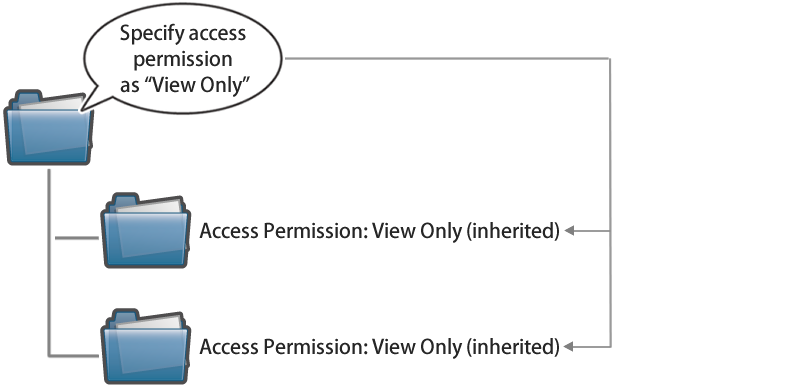 |
You can also set individual access permissions for the folder under it. These access permissions you set are also inherited by folders under it.
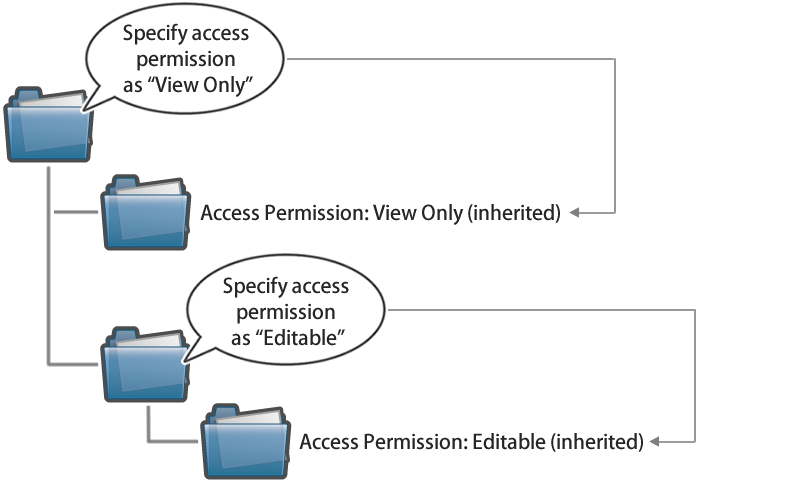 |
If a folder with "Editable" or "View Only" access permissions exists under a folder with "Hidden" access permissions, the folder with "Hidden" access permissions is displayed on the screen to show the folder's tree structure (the folder is treated the same as a folder with "View Only" access permissions). However, files directly under the folder will not be displayed.
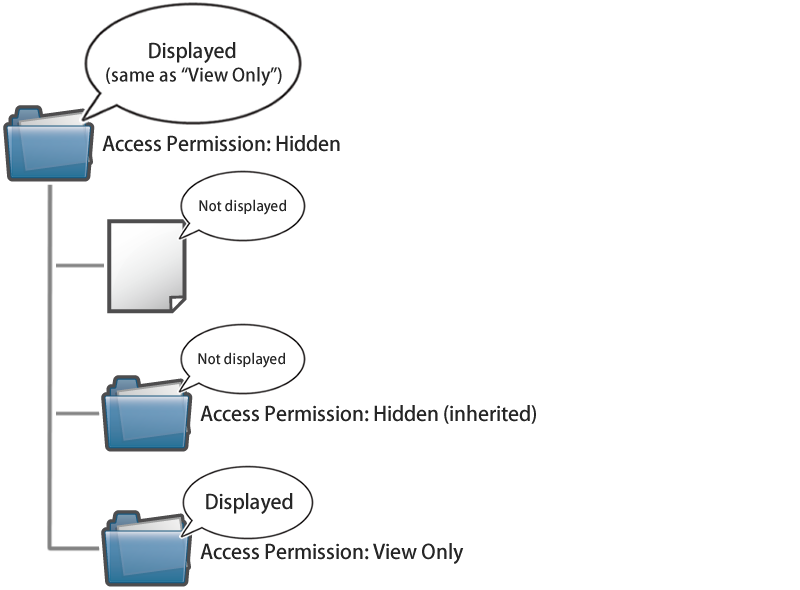 |
Possible operations when access permissions applied
Copy
You can copy a folder or file if the following conditions are met.
The file or folder to be copied has "Editable" or "View Only" access permissions
The destination folder has "Editable" access permissions
Copied files and folders inherit the access permissions of the destination folder.
If the folder to be copied has child folders, only the child folders with "Editable" or "View Only" access permissions will be copied. However, if the child folders with "Hidden" access permissions has the folders with "Editable" or "View Only" access permissions under it, the child folders with "Hidden" access permissions will also be copied.
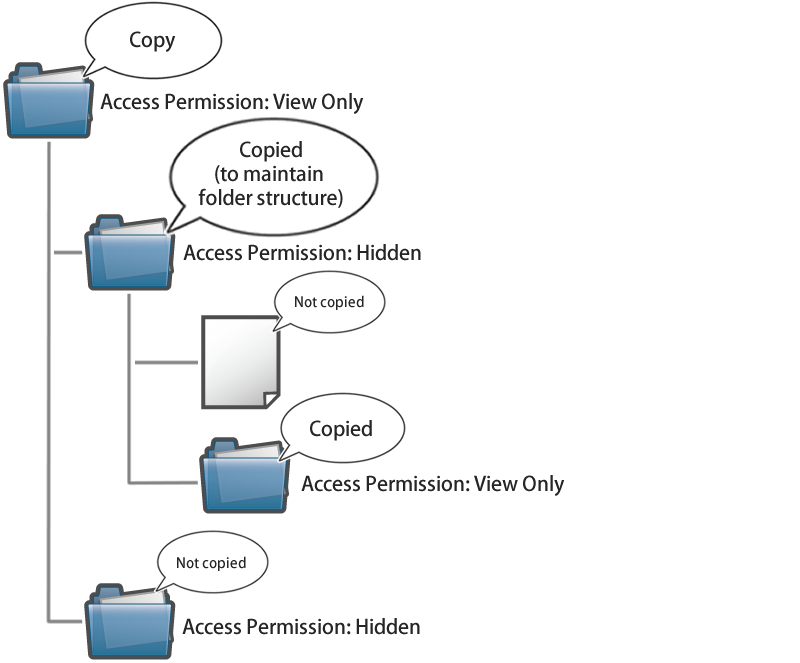 |
Move
You can move a folder or file if the following conditions are met.
The file or folder to be moved has "Editable" access permissions
The destination folder has "Editable" access permissions
All the subordinate folders under the folder to be moved have "Editable" access permissions
When you move a file, the file inherits the access permissions of the destination folder.
When you move a folder, the folder itself and the folders under it retain the access permissions they had before the move. However, if the folder to be moved inherits access permissions from its source parent folder, it will inherit the access permissions of the destination parent folder.
Delete
You cannot delete folders which have a folder with "View Only" or "Hidden" access permissions applied under it.
Export/import form layouts
The following access permissions must be granted to the form layouts and resources to be exported/imported:
Form layouts and resources to be exported
"View Only" or "Editable" (resources for which permissions are not granted will not be exported)
For example, suppose the folder structure and access permissions for the form layout "Detail.xml" and the image files "logo.png" and "back.png" used in the form layout are as shown in the figure below. In this state, if you export "Detail.xml", "Details.xml" and "logo.png" will be exported, but "back.png" will not be exported.
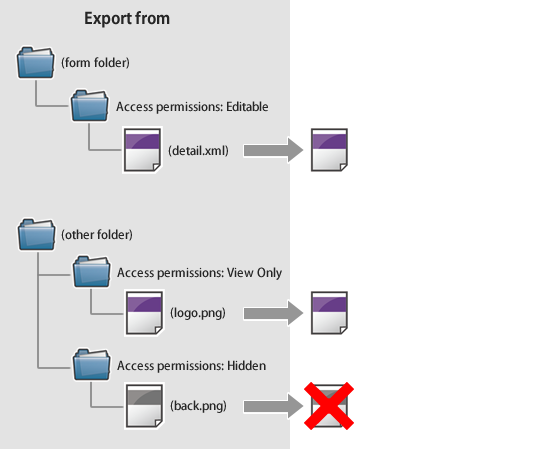
Reference
If you have been granted access permissions as shown in the figure, when you open "Detail.xml" in SVF Cloud X-Designer, "back.png" will be displayed as "Not Found." For details about access permissions and display in SVF Cloud X-Designer, see "Open a form layout with SVF Cloud X-Designer".
Existing folder as import destination
"Editable" (Files will not be imported into folders for which permissions are not granted)
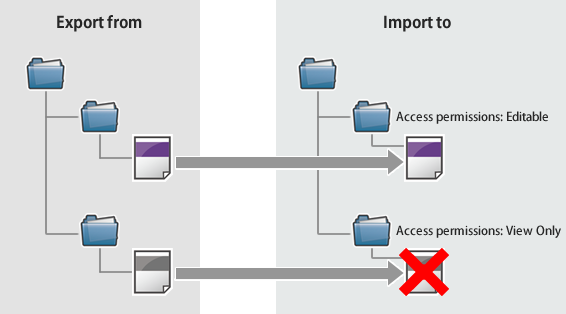
Release to another tenant
If a form layout file has been granted "Editable" or "View Only" access permissions, the file can be released. Access permissions for resources (such as embedded forms, link-forms, image files) used in form layouts are not checked.
Open a form layout with SVF Cloud X-Designer
Depending on access permissions granted to the form layout file and to the resources (embedded forms, link-forms, and image files) used in the form layout, it works as follows.
Form layout
If you open a form layout with "View Only" access permission granted with SVF Cloud X-Designer, an error occurs when you edit and save it.
Embedded forms, link-forms
Form layouts that use embedded forms or link-forms with access permission "Hidden" granted cannot be opened with SVF Cloud X-Designer.
Image files
Image files with access permission "Hidden" granted will be displayed as "Image Not Found" in the Form Window in SVF Cloud X-Designer.





