Rename form layouts, images, and folders
You can rename the form layouts, images, and folders (excluding the form folder and resource folder) managed on the  Resource screen.
Resource screen.
Notes
When you rename form layouts, images, or folders, you need to modify the SVF buttons that use the form layouts or images to be renamed, (or all the files contained in the folder to be renamed), and the image output settings.
If you rename the form layout set for a SVF button, the confirmation screen for the form layout and SVF button will be displayed (step 5).
Log in to SVF Cloud Manager.
Click
 Resource to open the resource management screen.
Resource to open the resource management screen.Select the target folder or file.
Click
 - Rename.Figure 1. Rename a file
- Rename.Figure 1. Rename a file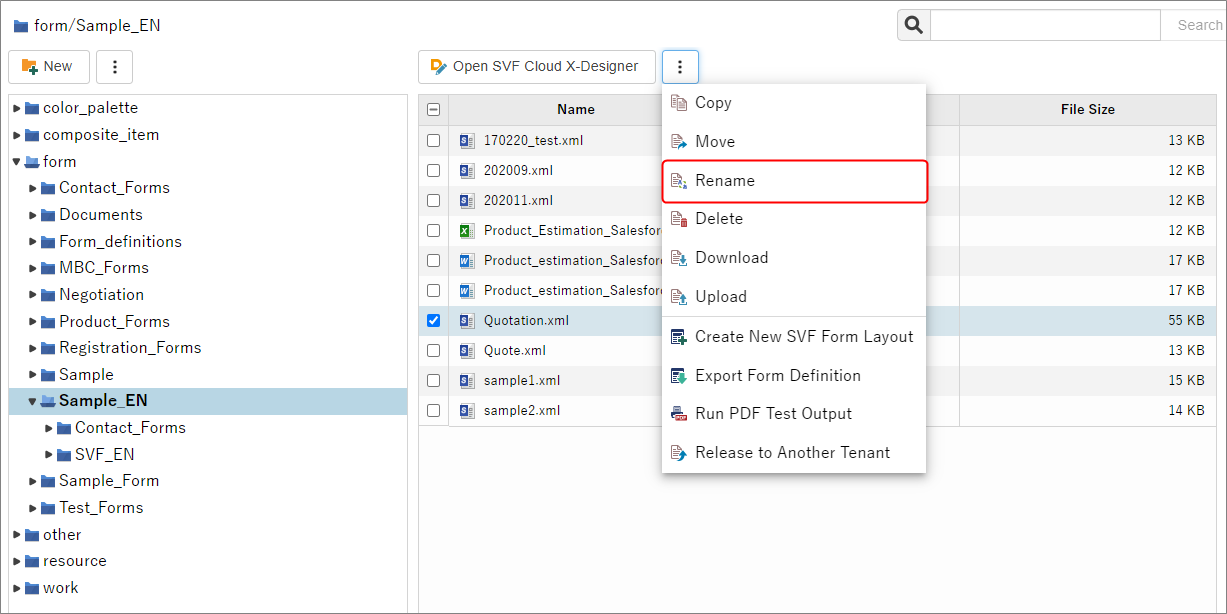 Figure 2. Rename a folder
Figure 2. Rename a folder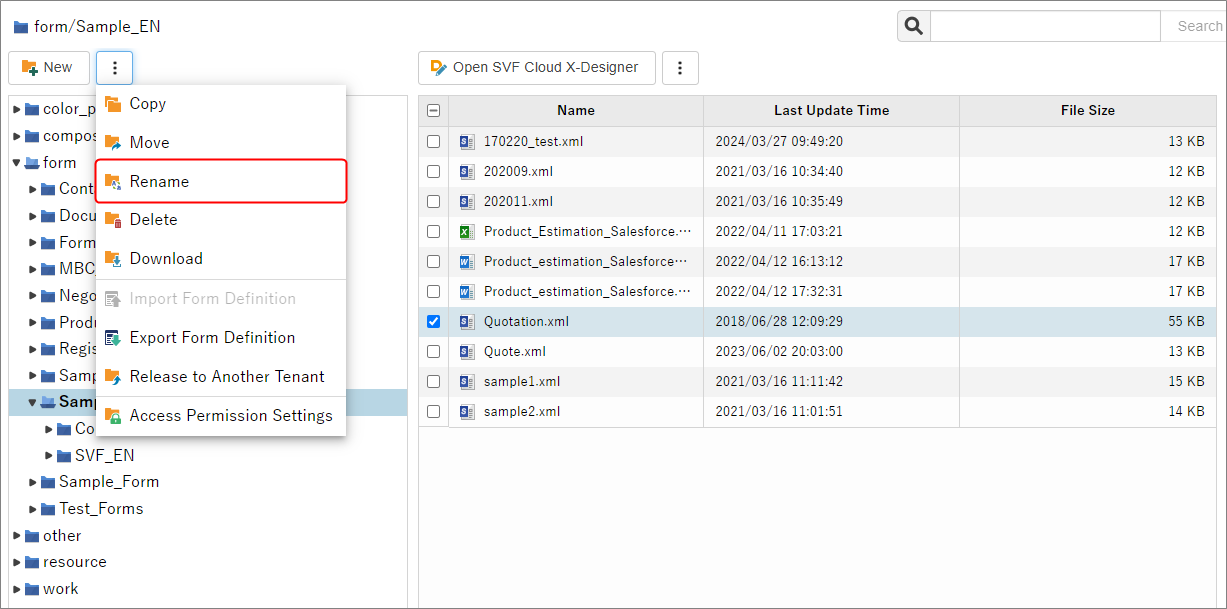
If the form layout to be renamed is referenced from a SVF button, a confirmation screen will be displayed. Confirm the message and click the OK button.
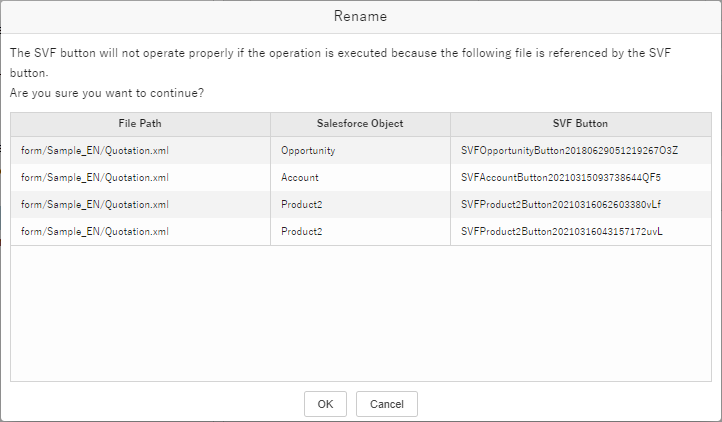
Enter a new name and click the OK Button.
Figure 3. Rename a file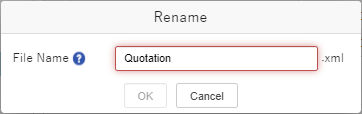
When the new name appears in the list of folders or files, the operation was successful.
If you are renaming a form layout set for the SVF button or renaming an image to be output to the form, you need to modify the settings.
Set form layout for a SVF button
Configure output settings for uploaded images in the "Resource" screen
Configure image settings with WebAPI
"SVF Cloud WebAPI Reference" - "Chapter 2. SVF Cloud WebAPI reference" - "2-2 Print" - "2-2-2 Specify image data"