Bezier curve properties ("General" tab)
Set the properties in Property editor. Bezier curve properties are grouped into the General and Multi-page tabs.
This section describes the General tab of Bezier curves.
Setting items in the "General" tab
Properties | Description |
|---|---|
Name | Type a name. By default, it is automatically and sequentially specified from "Cubic1". You can use alphanumeric characters, Kana, Kanji, and underscores (_). Do not use a number for the first character of the name. The maximum length of the name depends on the setting in "Preferences". |
Start X(dot) | Set the X coordinate of the start point of the curve. |
Start Y(dot) | Set the Y coordinate of the start point of the curve. |
End X(dot) | Set the X coordinate of the end point of the curve. |
End Y(dot) | Set the Y coordinate of the end point of the curve. |
Control-point x1(dot) | Specify the X coordinate of the control point 1. |
Control-point y1(dot) | Specify the Y coordinate of the control point 1. |
Control-point x2(dot) | Specify the X coordinate of the control point 2. |
Control-point y2(dot) | Specify the Y coordinate of the control point 2. |
Line width | Select the line width. If you select Free(dot), you can freely set the line width in Line width(dot). |
Line width (dot) | Set the line width in dots if you have selected Free(dot) in Line width. RestrictionThe line width may not be accurately displayed when the window display is not "400%". |
Line type | Select the line type. Restriction
|
Arrow presence and type | Specify whether to add an arrow to the line or set the arrow direction. |
Arrowhead side | Specify whether to put the arrowhead on one end or on both ends. |
Arrowhead type | Specify the shape of the arrowhead. |
Arrow angle | Specify the angle of the arrow. |
Arrow size (dot) | Specify the size of the arrow. |
Line color pattern | Specify the fill pattern of the line. |
Hatching | Specify the tile pattern if you have selected Hatching in Line color pattern. |
Hatching line width(dot) | Set the hatching line width if you have selected Hatching in Line color pattern. |
Hatching line interval(dot) | Set the hatching line interval if you have selected Hatching in Line color pattern. |
Gradation | Specify the direction of the gradation from the start color to the end color if you have selected Gradation2 in Line color pattern. The gradation changes depending on the end color and the type. 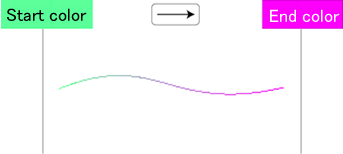 |
Line color1 | Specify the line color. Specify the line color if you have selected Hatching in Line color pattern. Specify the start color of the gradation if you have selected Gradation2 in Line color pattern. |
Line color2 | Specify the tile line color if you have selected Hatching in Line color pattern. Specify the end color of the gradation if you have selected Gradation2 in Line color pattern. |
Attribute-formula | Specify an attribute-formula. |