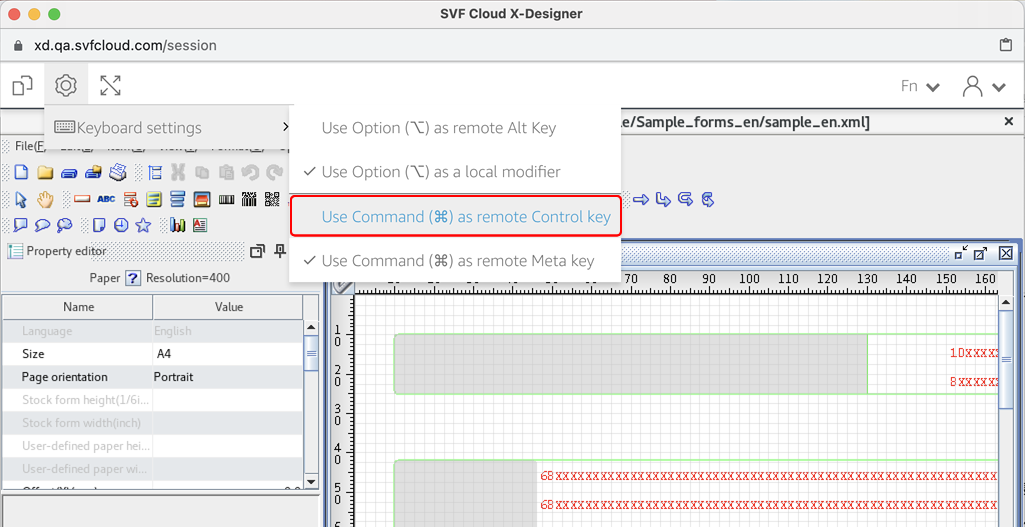Enable/disable Japanese input
As SVF Cloud X-Designer runs on Amazon Linux, the operation of switching input methods differs from using the application locally on a PC.
This section describes the procedure for enabling/disabling Japanese input.
Procedure
With SVF Cloud X-Designer open, press Ctrl+Space or Ctrl+Shift+Space.
The selected input method is displayed in blue.
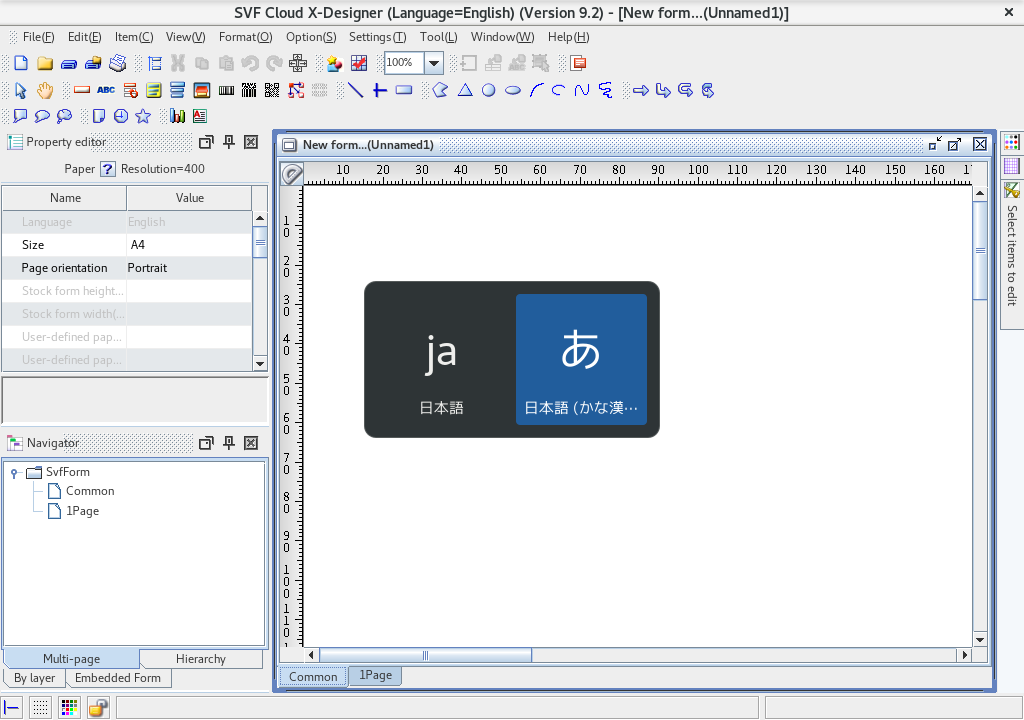
If the operating system you are using is Mac, select
 - Keyboard settings - Use Command as remote Control key to use the Command key as the Ctrl key.
- Keyboard settings - Use Command as remote Control key to use the Command key as the Ctrl key.