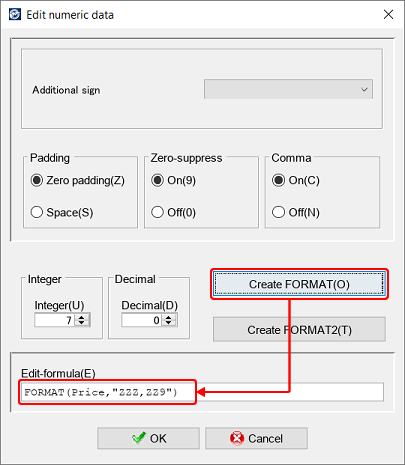Form design with Form Designer
Form Designer is an application that creates form layout design data as an form file in XML format (hereinafter referred to as "XML form file"). Form Designer provides various form items, such as fields to output data from programs, barcodes to output various barcodes, images to output image data, and charts to output charts, as well as static text, rectangles, ruled lines and various shapes. Design a form layout by selecting items on the window and placing them on a sheet.
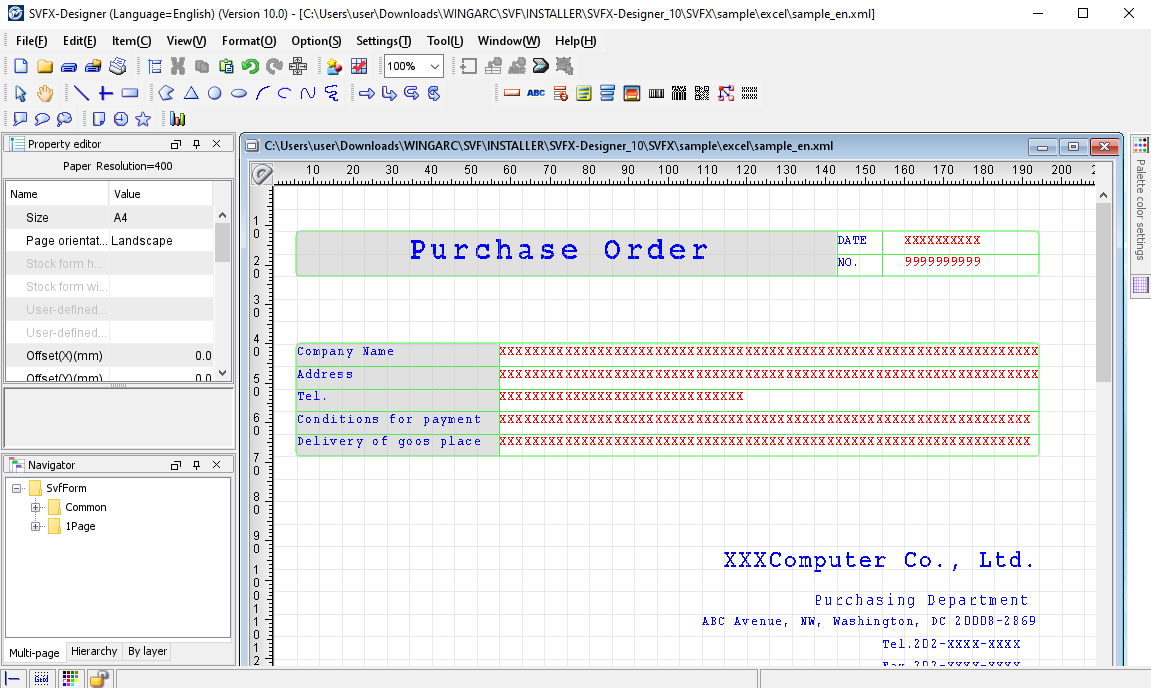
Features of Form Designer
Form Designer has the following features.
Intuitive operation to create form layouts
You can freely create form layouts by intuitive operations. There are a wide variety of items and various settings are provided for each item, allowing you to create a form layout with a complicated layout. In addition, you can easily align texts and specify inch pitch guidelines according to the lines and digits, so you can create a form layout as intended.
Use existing form assets
Instead of creating a form from scratch, you can create a form layout by loading an existing form or image file as a sample and tracing it.
Create a dynamic form by setting formulas
There are "edit-formulas" and "calculation-formulas" that can process data in various ways depending on conditions, and "attribute-formulas" that can process item attributes (properties) in various ways depending on conditions. The edit- and calculation-formulas can be set for fields, barcodes, and GS1 data bars, and attribute-formulas for almost any item. You can create dynamic forms such as one that displays monetary amounts with thousands separators and one that shows values in red when the value is negative.
You can define these formulas in a simple and accurate manner following the input assistant on the screen. The following is an example of writing a formula which separates groups of thousands. In this example, when selecting a condition in the dialog and clicking the Create FORMAT button, an formula that matches the condition is automatically generated and reflected in the text box that describes the formula.