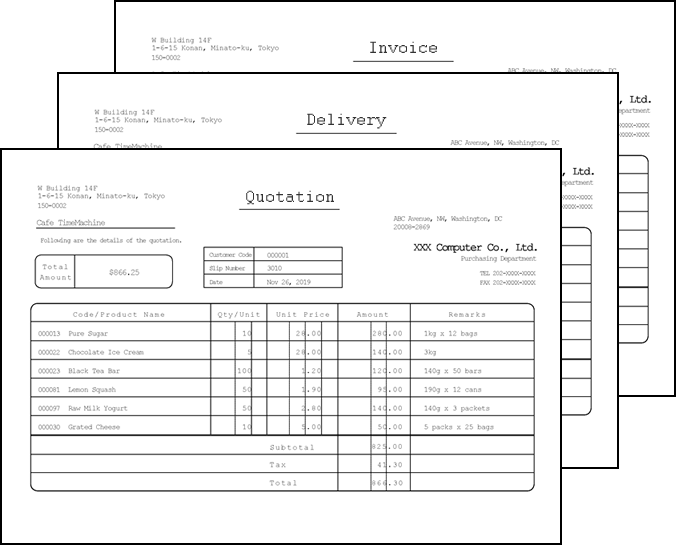Cut sheet
A "cut sheet" is a single fixed form where lines with the same format are repeatedly output in the detail table. Typical forms include sales orders, purchase orders, and invoices.
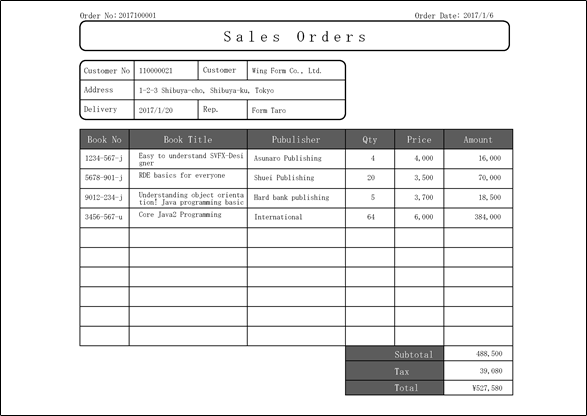
To create a cut sheet with Form Designer, create a table frame with ruled lines (rectangles and straight lines), and enter static text such as a form title and a table header. Then, place fields as areas to output data.
When placing items such as product name, quantity, unit price, amount, and product code in a detail line in a cut sheet, you can use "repeat items" in Form Designer. Using repeat items allows you to repeatedly output items placed in the first line in the vertical or horizontal direction.
With Form Designer, you can also design a form with multiple pages. For example, you can design a cut sheet that consists of three pages, a receipt of goods, delivery slip, and sales slip, that have the same data output in the detail lines by using one XML form file. The three pages designed in the XML form file are printed as a set by a single output instruction. When designing a form with multiple pages, create "multi-pages" for the number of copies, and place different items on the multi-pages and common items on the common page. You can also change the form title and print color for each cut sheet when you create multi-pages.