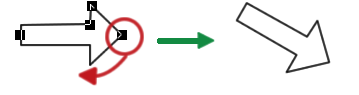Rotate shapes
Shapes such as rectangles and polygons can be rotated at any angle. You can rotate shapes that show the handle  when selected.
when selected.
Procedure
Select the shape you want to rotate.
If the shape is rotatable, a handle will appear.

Move the mouse pointer near the handle.
The pointer changes to
 .
.Drag in the direction you want to rotate.
The shape is rotated.
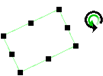
Reference
The rotation angle can also be set in Property editor for the shape.
Straight line of basic shapes and Single direction of block arrows can be rotated by moving the vertices.
By rotating a shape while pressing CTRL, you can rotate the shape in only the vertical and horizontal directions.