Zoom in a part of form window
In Form Designer, you can change the display magnification of the entire window from the drop-down list on the toolbar in order to check layout details.
If you want to enlarge the form window partially while grasping the overall item positions, use the "Magnified image" feature.
Prerequisite
Settings - Preferences - Operation mode - Scroll speed prioritized must be set to No.
Procedure
Select Tool - Show magnified image.
Magnified image will be displayed.
Magnified image displays the area where the mouse pointer is currently positioned, magnified by 400%. When you move the mouse pointer, the magnified image will change accordingly.
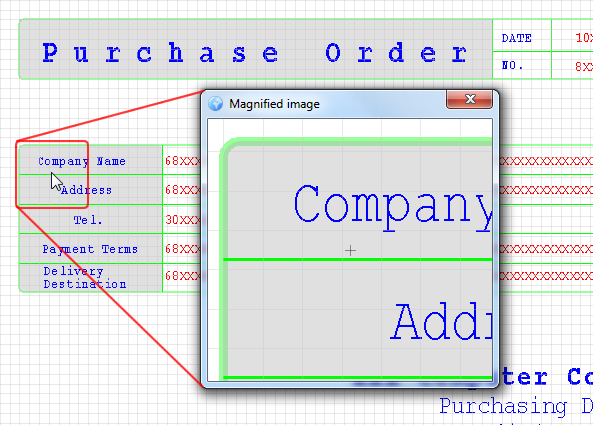
After checking the magnified image, click the close button to close the magnified image window.