Draw spline curve
You can draw a smooth spline curve using the mouse.
Prerequisite
A mode is graphic mode.
Procedure
Select Item - Basic shapes - Spline curve or click
 on the toolbar.
on the toolbar.Decide the start point on the form and left-click the mouse. Draw a line by dragging.
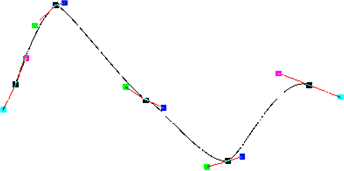
Release the left button of the mouse at the end point.
Anchor points are automatically set along the line drawn with the mouse, and a curve is drawn.
The anchor points are automatically drawn along the line, and appear as black points.
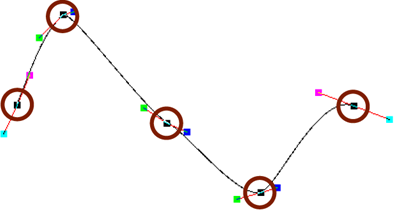
Select the drawn spline curve.
Property editor displays the properties of the selected spline line.
Specify each property item.