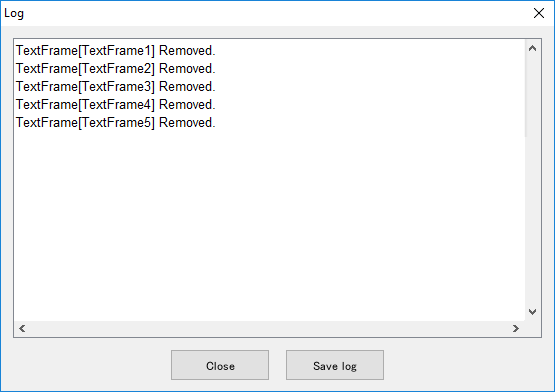Language conversion process of XML form files
If you open an XML form file in a different language to that selected in Settings - Language of form file, the conversion process is performed according to Language of form file. This section describes the language conversion processing for XML form files executed by SVF Cloud X-Designer.
Notes on the conversion
Notes of the conversion are as follows:
A font list of a form file is converted into a font list specified in Form Designer. Font settings for each item are converted based on the conversion process for font settings.
If an item's font setting changes, the size of its drawing area may change.
The conversion process for font settings does not apply to items included in a multi-item.
Some XML form files are in languages that use both half-width and full-width fonts. When those files are loaded to the SVF Cloud X-Designer in the language that uses only half-width fonts, if its half-width font option is set to None, the form file fonts are converted to the top-most font in the half-width font list of the SVF Cloud X-Designer.
In addition, the Field type value of field items is converted to Half-width.
Calculation-formula, edit-formula, and attribute-formula contents are not converted.
Since text frames are available in Japanese and English only, if you open an XML form file containing text frames in languages other than Japanese and English, text frames are removed. Text frames are available in English in Ver. 10.1 or later.
Convert font settings
SVF Cloud X-Designer executes the process according to the following flow.
The process checks to see if the specified font exists in the font list.
If the same font exists in the font list for Form Designer, the font is not converted.
If the same font does not exist, the process searches the font list for a font that the original font can be converted to.
The process checks a font with the same font number as the original font first, and then checks other fonts in descending order.
When the process finds a font that the original font can be converted to, it converts the original font to that font.
A proportional font can be converted into a similar proportional or fixed-width font. A fixed-width font can be converted into a similar fixed-width font.
In text frames, the font corresponding to the font number without any conversion process of font settings is used.
Delete items
Some SVF Cloud X-Designer items are only available in particular languages. If a form file contains items that cannot be used in a language supported in the destination, those items will be removed.
If items are removed, the following log message appears after the conversion.
Click the Close button to close the log message. Click the Save log button to save the log file.