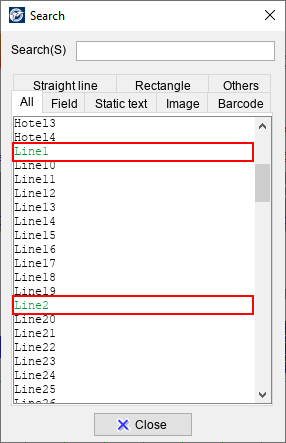Check existence of graphic mode items
This section describes how to check whether an XML form file contains graphic mode items.
Procedure
To check whether there is an item available only in graphic mode
Check if an item that is available only in graphic mode, such as a circle and a chart, is placed in the form window.
For items that are available only in graphic mode, see "Items and features available only on graphic mode".
To check in "Property editor"
While the operation mode is set to the graphic mode, check if Graphic mode is selected in lines or rectangles properties.
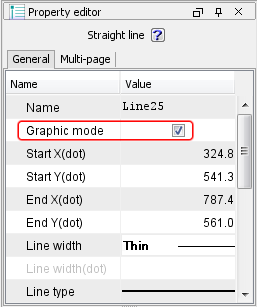
To check in the "Batch setting of items" dialog
While the operation mode is set to the graphic mode, check if there is an item with Graphic mode selected in the Batch setting of items dialog displayed in Format - Batch setting of items.
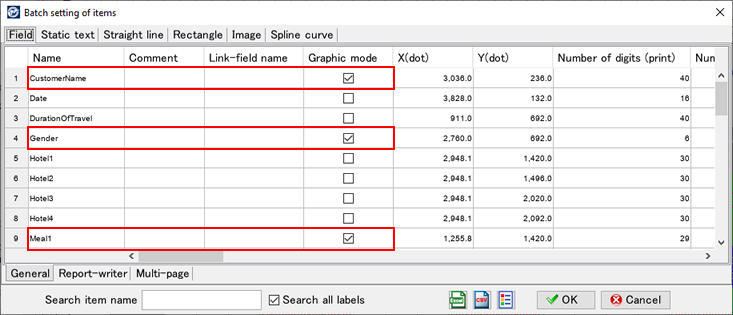
To check in the "Search" dialog
In Edit - Search - the Search dialog, check if there is an item name that is displayed in green.