3-2 Uninstalling the Package
Use the following procedure to uninstall the SVF Cloud for Salesforce package.
Open Installed Packages from Setup in Salesforce.
Click Uninstall for the row where "SVF Cloud for Salesforce" appears under the Package Name heading.
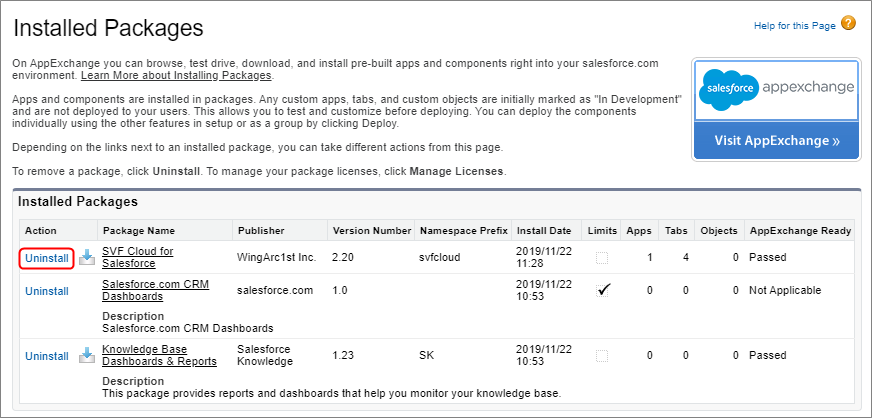
The Uninstalling a Package page appears.
Select Yes, I want to uninstall this package and permanently delete all associated components check box at the bottom of the page and click the Uninstall button.
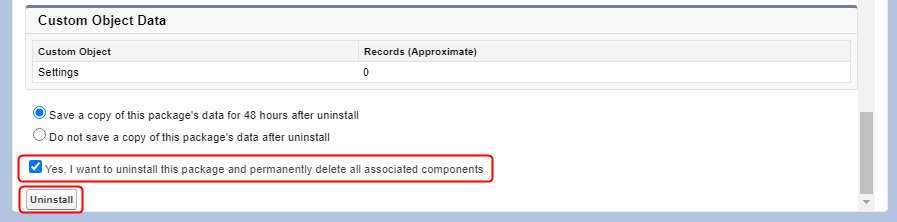
The Installed Packages page appears.
SVF Cloud for Salesforce appears under Uninstalled Packages.
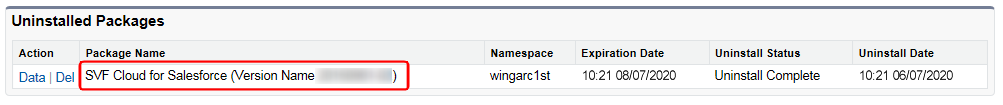
Uninstallation of SVF Cloud for Salesforce is now complete.