Log in to SVF Cloud Manager from Salesforce
If you link user information between SVF Cloud Manager and Salesforce, you can log in to SVF Cloud Manager from Salesforce using SSO.
You can skip the SVF Cloud Manager login screen when logging in to SVF Cloud Manager from the SVF Cloud tab - Log in to SVF Cloud Manager button in SVF Cloud for Salesforce.
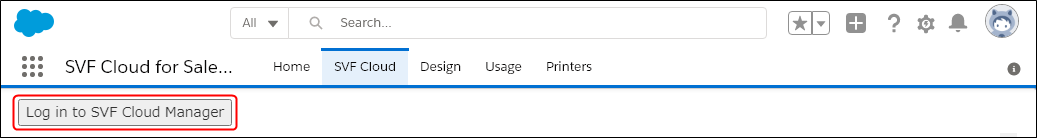
Example 1. Before starting work
Notes
This feature is only available in SVF Cloud for Salesforce.
Log in to SVF Cloud Manager.
Select the target user in
 Environment Settings - User.
Environment Settings - User.If you want to set as a login user, you can also set it on the My Account screen (<user_name_at_the_top_right_of_the_screen> - My Account).
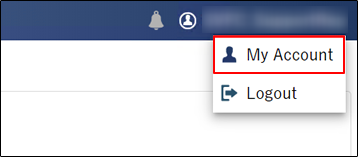
Click
 at Salesforce User ID and enter the Salesforce user ID.Figure 1. Example of "User" screen
at Salesforce User ID and enter the Salesforce user ID.Figure 1. Example of "User" screen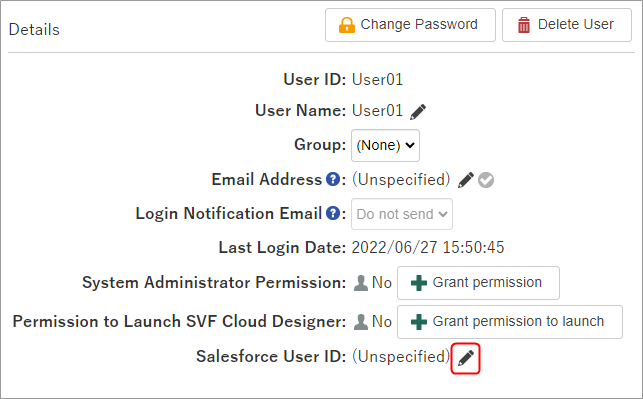
Clicking  to save the settings completes linking user information.
to save the settings completes linking user information.