Reference
Tips for building Virtual Relations
Tips on exceeding governor limits
If the feature does not work due to exceeding the Salesforce Governor Limits, considersetting as follows.
Specify the same field both for Join Criteria / Filter Criteria and for the sort condition of Output Conditions.
If too many records are output, set Join Criteria / Filter Criteria.
Instead of specifying the OR condition in Conditional Expression of Join Criteria / Filter Criteria, use Salesforce formula field that represents the same criterion.
Tips for improving performance
In order to improve performance, consider specifying a custom index for the field in Join Criteria / Filter Criteria.
Reference value for consumed resource
Refer to the following examples for the SOQL query issued, the number of records retrieved, and the CPU time, at the time of outputting forms with Virtual Relation.
The values shown are for reference only and do not guarantee the performance in your environment.
Example of outputting from objects in multiple layers
Records in child object, grandchild object, and great-grandchild object are related with one record in base object and are output.
Object structure
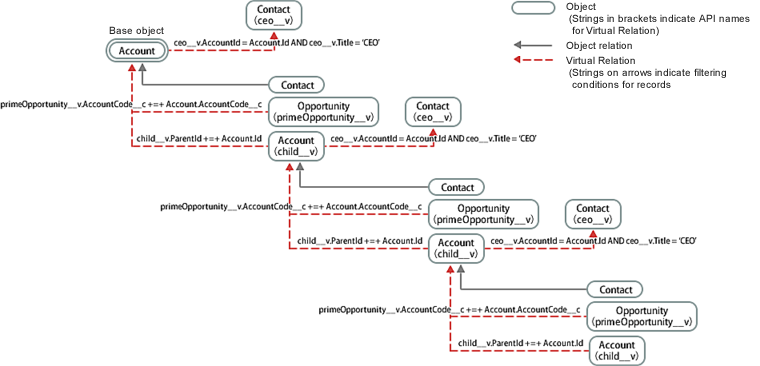
Number of fields output from each object
Objects (API names of Virtual Relation are in parentheses)
Number of fields
Account
17
Contact
6
Opportunity (primeOpportunity__v)
7
Account (child__v)
16
Contact (ceo__v)
2
Numbers of SOQL queries issued and records retrieved
Total number of SOQL queries issued
12
Total number of records retrieved
45
CPU time
1,708 milliseconds
Example of outputting a large number of records
Records in child object are related with 200 records in base object and are output.
Object structure

Number of fields output from each object
Objects (API names of Virtual Relation are in parentheses)
Number of fields
Account
16
Opportunity (important__v)
10
Contact (ceo__v)
13
Numbers of SOQL queries issued and records retrieved
Total number of SOQL queries issued
87
Total number of records retrieved
803
CPU time
14,492 milliseconds