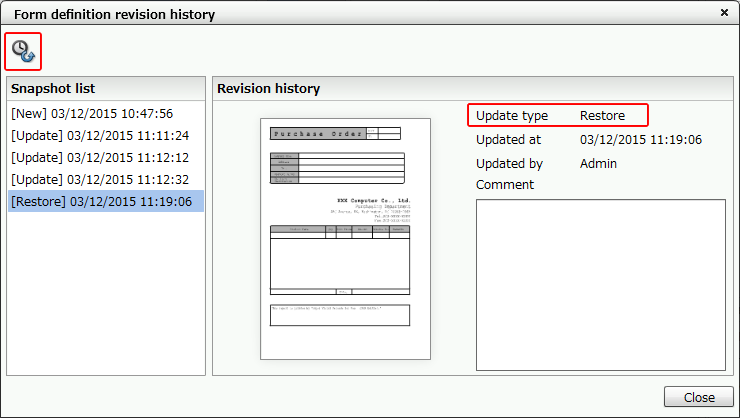3-4-4 Restore a form definition
By specifying a form definition history, you can restore the form definition to its state at a particular time and date.
Caution
If the administrator prohibits simultaneous editing of the form definition, the form definition opened by another user cannot be restored.
Reference
Up to 10 generations of form definition history are saved.
Use the following procedure to restore a form definition:
In the Detail panel of the form definition you want to restore, click the
 Form definition revision history button.
Form definition revision history button.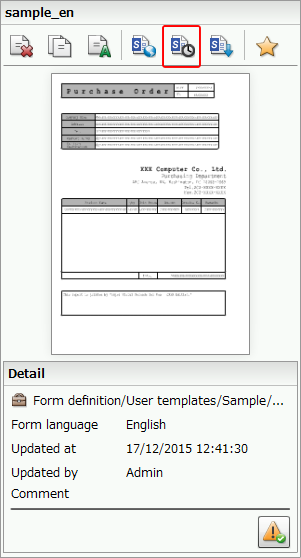
From Snapshot list in the Form definition revision history dialog, select a form definition of the date and time you want to restore.
The thumbnail and history information of the selected form definition are displayed in Revision history.
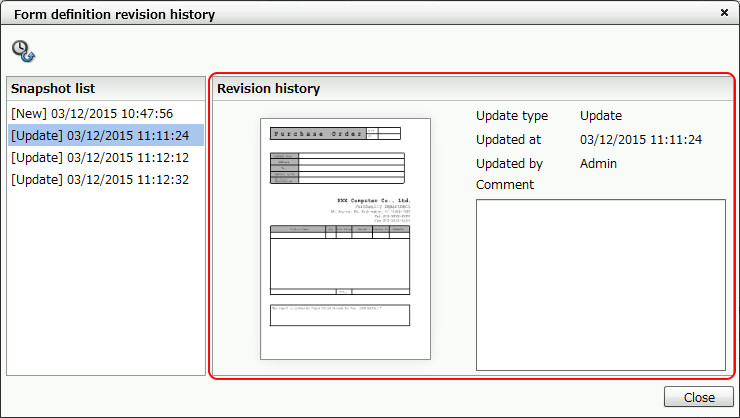
Update type
The history state is displayed as one of "New", "Update", or "Restore".
Click the
 Restore file snapshot button to restore the form definition to its state at the date and time selected in step 2.
Restore file snapshot button to restore the form definition to its state at the date and time selected in step 2.It is displayed as Restore in Update type of the restored form definition.